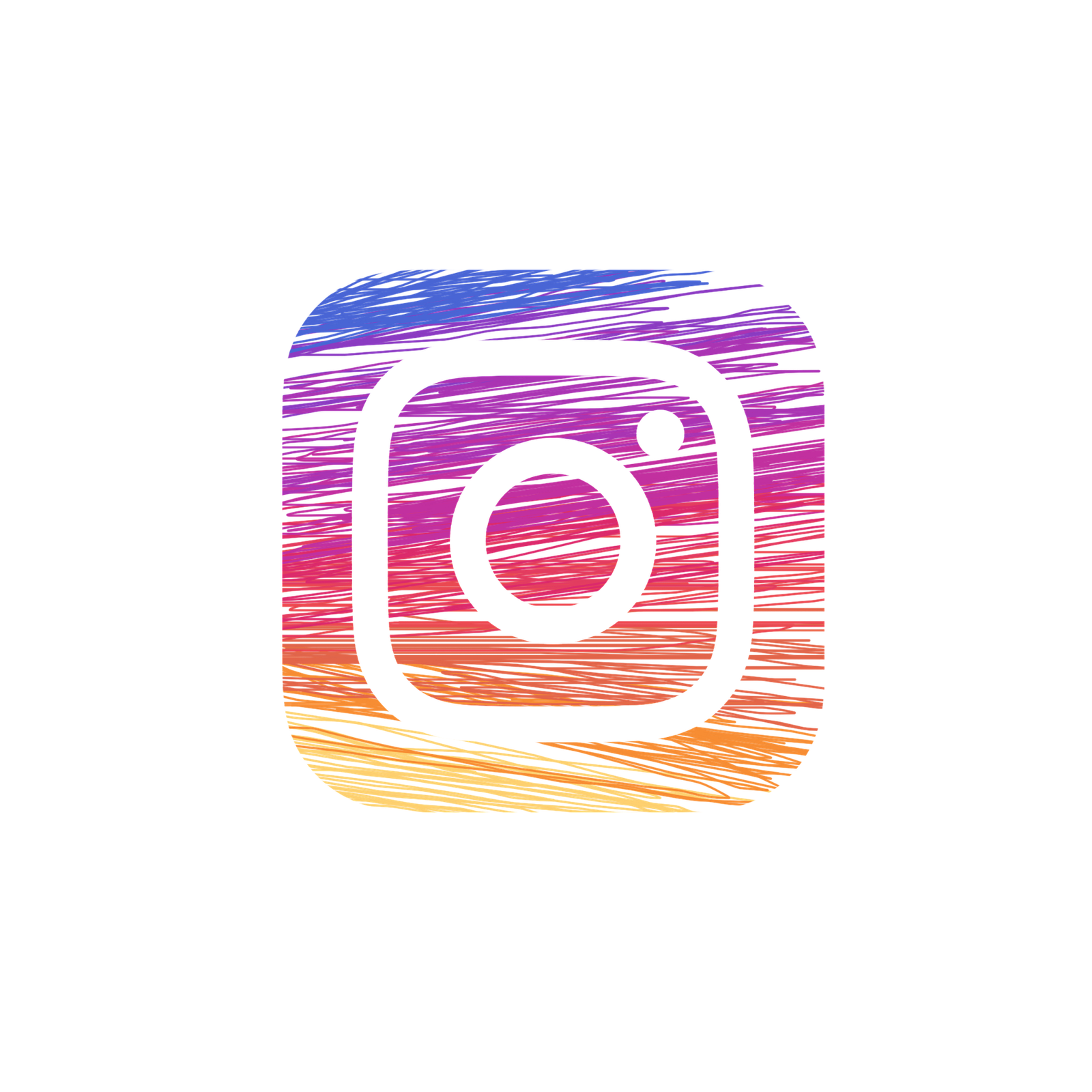There are many reasons that one might want to delete their Instagram account. Whether you’ve been hacked, no longer use your account, want to create a new account, or simply need to take a break from social media, deleting your account is easy.
There are a few different ways that you can delete your Instagram account, permanently or temporarily. Today we’ll cover both of these methods so that you can delete your account if needed. Let’s take a look.
How to Delete Your Instagram Account Temporarily
Sometimes we simply need a little break from social media. If this is the case, you don’t have to delete your Instagram Account permanently.
Instead, you can just shut it down temporarily. This is referred to as “disabling” your account. Unfortunately, you won’t be able to do this directly from the app, so you’ll have to log in to your account via instagram.com.
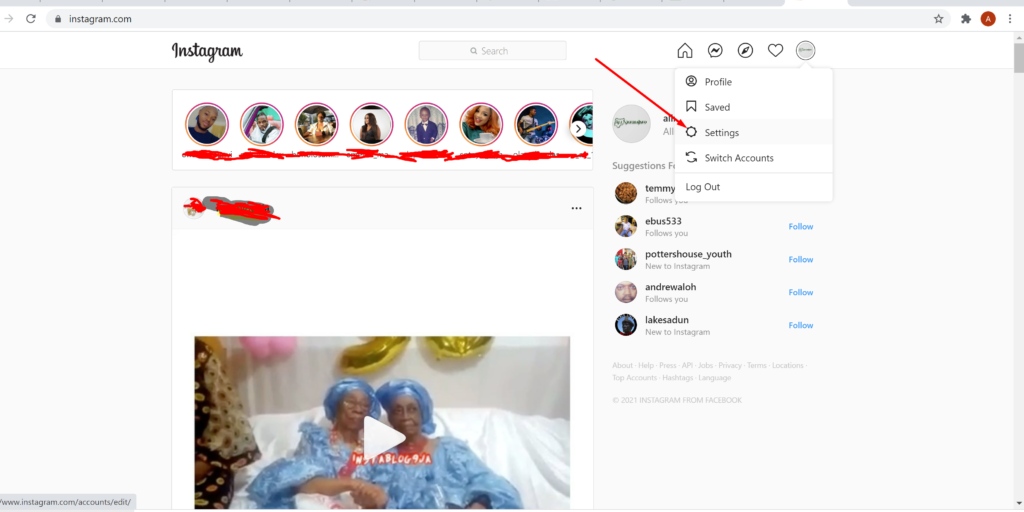
Once you have logged in, you’ll see your account photo in the right-hand corner of your screen. Click on your photo, followed by “Profile” and “Edit Profile.” Scroll down until you see the “Disable my account option.” Click the option and follow the instructions given.
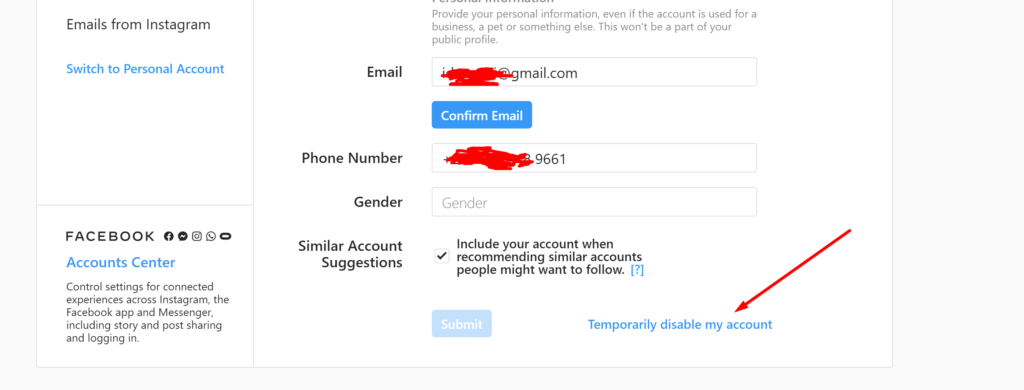
You will be asked why you are choosing to delete your account and will then be asked to enter your password to confirm your identity for security purposes. When finished, click “Temporarily Disable Account”. As soon as you have clicked this button, your account will be disabled until you choose to reopen it.
How to Reopen a Disabled Instagram Account
If you’ve only disabled your account, logging back in is super simple. All you have to do is go to your app (or instagram.com) and log in with your regular username and password.
As soon as you do so, you’ll be logged back into your original account. From here, your photos, news feed, and everything else will be restored as normal.
Disabling your account does not delete it, it simply hides your account and information from other users.
How to Delete your Instagram Account Permanently
If you want to do more than temporarily hide your Instagram account, you can also delete it permanently. Keep in mind, however, if you choose to delete your account permanently, you will not be able to get it back.
If you decide in the future that you would like to use Instagram again, you will need to start from scratch, recreating your profile, adding your friends, and uploading your photos.
Deleting your Instagram account will also require you to log into your account on a web browser (you won’t be able to do it through an app).
Once you are logged in, head over to the page titled “Delete Your Account.” Just as when you disable your account, you will be asked your reason for deletion.
You will then be asked to confirm your password for security purposes and to confirm that you want to delete it.
Again, you’ll want to be sure that you want to erase your account before you delete it permanently, as you will not be able to recover it once you do.
In conclusion, whether you choose to deactivate or completely delete your Instagram, it’s entirely up to you. Both are simple processes. Just be sure that if you delete your profile, that’s your final decision because it cannot be undone once you do it.